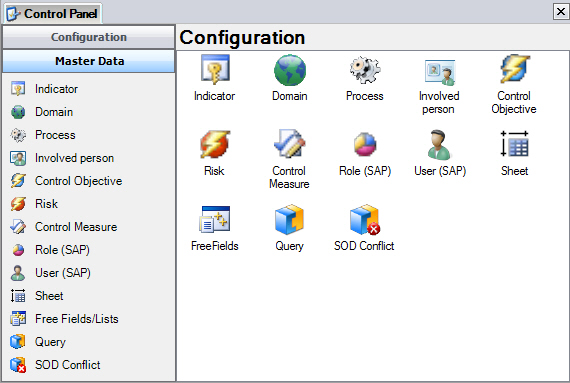
Based on your business needs CSI Accelerator provides flexibility to maintain company (and/or methodology) specific data, which can be used throughout the application.
From the menu select Tools > Master Data to access the general master data window.
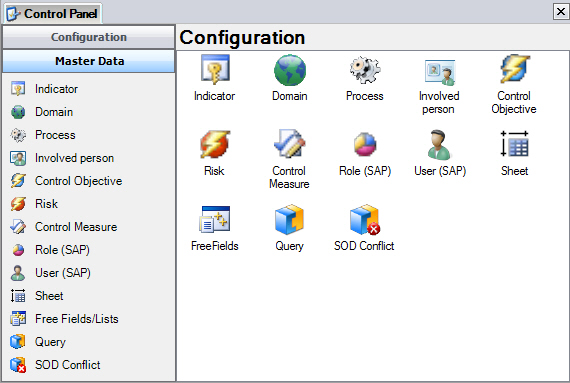
For all master data lists, adding rows and saving changes is done the same way:
 or press <CTRL> + ’N’ to create a new entry.
or press <CTRL> + ’N’ to create a new entry.
 or press <CTRL> + ‘S’ to save all created
and/or changed entries.
or press <CTRL> + ‘S’ to save all created
and/or changed entries.
Note:
All master data lists can be exported to Access, Excel, Pdf and Xml. Right click the master data grid status bar, select the export icon and choose Access, Excel, Pdf or Xml.
This document is up to date with version 11.1.11.10 of CSI Accelerator